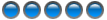This forum is here to show you how to..... in the forum.
(tutorial forum)
-
trucker2000
- Site Admin

- Posts:2019
- Joined:Tue Jan 07, 2003 3:24 am
- Location:California, USA
-
Contact:
Find options
Post
by trucker2000 » Mon May 28, 2007 4:59 pm
Ok, just for you...

First, click User control panel link at the top right of the forum.
options1.png
Then, look on the
left side of the page to fine the options box.
options.png
Then, if you click on preferences:
find the options box. Everything is in the options box which is on the left side of the page.
options2.png
and again:
options3.png
There you go. All the options used in the tutorials.

You do not have the required permissions to view the files attached to this post.
You
can teach an old dog new tricks.

Sometimes.
Forum Host
-
Xjmt
- Tv Watcher
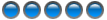
- Posts:11478
- Joined:Tue Sep 02, 2003 6:13 am
- Location:Ohio
Post
by Xjmt » Tue May 29, 2007 8:51 am
Sorry but I'm still not seeing it the way you show it. OPTIONS, OK. Then it looks like you click on PROFILE. Then it looks like you're clicking on something to do with control of one's Avatar. I have not been able to get to the screen you show marked options3.png.
-
brian
- Site Admin

- Posts:7636
- Joined:Tue Sep 02, 2003 8:07 am
- Location:Orlando, Florida
-
Contact:
Post
by brian » Tue May 29, 2007 10:32 am
That's what it looks like. Clicking "User Control Panel" will bring up the options menu. Under options, the images show these selections happening:
Options
---> Profile
------> Edit Avatar
That will take you to the page shown in options3.png. The two circled items are where you can upload an avatar from your computer or browse the forum's gallery for an avatar.
Is that what you're looking for? Naturally, it won't look exacly like the image because instead of:

It will be showing:

It's not clear to me what you're looking for since this thread appears to be an answer without a question.
"The future belongs to those who believe in the beauty of their dreams."-- Eleanor Roosevelt
-
Xjmt
- Tv Watcher
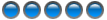
- Posts:11478
- Joined:Tue Sep 02, 2003 6:13 am
- Location:Ohio
Post
by Xjmt » Tue May 29, 2007 11:44 am
Actually I thought the instructions were to post a YouTube movie in a message.

-
brian
- Site Admin

- Posts:7636
- Joined:Tue Sep 02, 2003 8:07 am
- Location:Orlando, Florida
-
Contact:
Post
by brian » Tue May 29, 2007 11:59 am
LOL, no that's here:
http://www.trucker2000.net/forum/viewto ... =32&t=2242
And you don't have to go through options. You use the "Flash" button right above the typing area on your message (along with the Quote, List, etc. buttons). You put the URL to the video between the Flash and the /Flash codes, and put the size in the first one. E.g., [ Flash=X,Y], where X and Y are the width and height.
"The future belongs to those who believe in the beauty of their dreams."-- Eleanor Roosevelt
-
Xjmt
- Tv Watcher
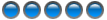
- Posts:11478
- Joined:Tue Sep 02, 2003 6:13 am
- Location:Ohio
Post
by Xjmt » Tue May 29, 2007 1:09 pm
Now I gotta find a FLASH button?!?

-
trucker2000
- Site Admin

- Posts:2019
- Joined:Tue Jan 07, 2003 3:24 am
- Location:California, USA
-
Contact:
Post
by trucker2000 » Tue May 29, 2007 3:20 pm
Click Reply to this post. Just above where you type your message is an area with a line of buttons. Those buttons are: (from left to right)
B, I, U, quote, code, list, list=, [*], img, url, flash, fontsize: (dropdown box)
spoiler
You
can teach an old dog new tricks.

Sometimes.
Forum Host
-
Xjmt
- Tv Watcher
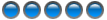
- Posts:11478
- Joined:Tue Sep 02, 2003 6:13 am
- Location:Ohio
Post
by Xjmt » Tue May 29, 2007 3:40 pm
trucker2000 wrote:Click Reply to this post. Just above where you type your message is an area with a line of buttons. Those buttons are: (from left to right)
B, I, U, quote, code, list, list=, [*], img, url, flash, fontsize: (dropdown box)
spoiler
Oh? And then I can change my avatar?? <<ROTFLMAO>>

ps i think it's your accent that is confusing me. <<LOL>>

-
trucker2000
- Site Admin

- Posts:2019
- Joined:Tue Jan 07, 2003 3:24 am
- Location:California, USA
-
Contact:
Post
by trucker2000 » Tue May 29, 2007 4:12 pm
You nut.

You
can teach an old dog new tricks.

Sometimes.
Forum Host
-
MeBeTester
- Tv Watcher
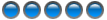
- Posts:2
- Joined:Wed May 23, 2007 2:53 pm
- Location:in Wink
-
Contact:
Post
by MeBeTester » Tue May 29, 2007 6:22 pm
This moves quite fast, but will show you what I have talked about in using the user control panel.
Here is a flash movie.I am nuthin but a tester.
-
lswot
- Tv Watcher
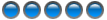
- Posts:11461
- Joined:Sun Aug 31, 2003 11:53 am
- Location:California
Post
by lswot » Wed May 30, 2007 9:47 am
Trucker......you are one patient man.


lswot
eccl 2:13
"A Government big enough to give you every thing you want, is big enough to take away every thing you have."
......Thomas Jefferson......
-
trucker2000
- Site Admin

- Posts:2019
- Joined:Tue Jan 07, 2003 3:24 am
- Location:California, USA
-
Contact:
Post
by trucker2000 » Wed May 30, 2007 1:49 pm
lswot wrote:Trucker......you are one patient man.

Shhhhhhhh don't let my Wife hear you say that. She'll believe it.

:preach:

You
can teach an old dog new tricks.

Sometimes.
Forum Host
-
lswot
- Tv Watcher
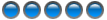
- Posts:11461
- Joined:Sun Aug 31, 2003 11:53 am
- Location:California
Post
by lswot » Thu May 31, 2007 9:58 am
ok.......


lswot
eccl 2:13
"A Government big enough to give you every thing you want, is big enough to take away every thing you have."
......Thomas Jefferson......
-
Henry J - Tv Watcher
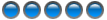
- Posts:11620
- Joined:Tue Sep 02, 2003 7:21 am
- Location:Colorado
Post
by Henry J » Thu May 31, 2007 10:33 am
Uh, wouldn't that be a good thing for her to believe?