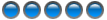Dumb Question
Anne, what kind of setup are you using to transfer VHS to DVD? (e.g., cabling, software)
"The future belongs to those who believe in the beauty of their dreams."-- Eleanor Roosevelt
Re: Dumb Question
It's a combination of the two, plus a USB connector that came with the software. I bought it in 2007 when my husband was in the hospital and I don't remember the brand. The VCR cables connect to the USB device and the software records directly to the DVD while the tape plays. The quality on the DVD is the same as on the tape so you can imagine it's not the best. You have to figure out what resolution you want to record based on the length of the tape, and that's not always easy to find out. The DVD holds just over 2 hours and if a tape is longer than that you have to lower the qualilty of the recording to get it to fit.brian wrote:Anne, what kind of setup are you using to transfer VHS to DVD? (e.g., cabling, software)
The cables didn't fit in the USB device very well initially, didn't go in all the way, and it was easy to disconnect, although I only wasted 1-2 DVD's before getting it set where the cables couldn't move. When my husband recovered, he made the openings bigger so the cables fit normally now.
I'm at work now and when I get home I'll try to find out what brand it is. When I first had problems with the cables, I bought another setup, from Roxio - VHS to DVD. Has a similar USB connector but different software. I could never get the software to work on my Vista laptop nad Roxio refunded my money. I didn't try the software on the XP desktop because I had the one already working there.

Check These Out: MYSThillarium Volume 1 and other Forumite trips! Also visit my Anthology of Emails.
Re: Dumb Question
For some reason, I thought that would require a television receiver card in your PC, or something painful like that. I'll look into USB solutions. Thanks! 
"The future belongs to those who believe in the beauty of their dreams."-- Eleanor Roosevelt
Re: Dumb Question
It's Pinnacle Systems Instant DVD, but it's anything but instant. Has to be recorded in real time, and the viewer where you can monitor the progress is about 3 X 3 inches. But you can see the on-screen info from the VCR and you can wait until it passes before starting the record. I would really like to record to the computer and edit the recording and I'm sure there is something that will do that. I haven't looked for it because I just don't have the time.

Check These Out: MYSThillarium Volume 1 and other Forumite trips! Also visit my Anthology of Emails.
Re: Dumb Question
MSoft has a film editor that looks pretty inclusive but what do I know? 
Adobe Elements 2.0 also had a film editor (or was that Jasc PSP?) in any case they/it gave the user quit a bit of control.
Adobe Elements 2.0 also had a film editor (or was that Jasc PSP?) in any case they/it gave the user quit a bit of control.
Re: Dumb Question
Here's one I found that allows you to edit your videos before burning to DVD:
http://www.amazon.com/dp/B000NDTRG2/?tag=tbook-20
http://www.amazon.com/dp/B000NDTRG2/?tag=tbook-20
"The future belongs to those who believe in the beauty of their dreams."-- Eleanor Roosevelt