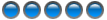Suggestions
- trucker2000
- Site Admin

- Posts:2019
- Joined:Tue Jan 07, 2003 3:24 am
- Location:California, USA
- Contact:
Sorry Brian.
Yer poor old mouse finger is just going to have to be worked to death. There isn't a mod for what you are asking, and most of the mod writers are trying to get their mods updated for the new phpbb forum program which is completely different from this version. (code wise)
Yer poor old mouse finger is just going to have to be worked to death. There isn't a mod for what you are asking, and most of the mod writers are trying to get their mods updated for the new phpbb forum program which is completely different from this version. (code wise)
You can teach an old dog new tricks. 
Sometimes.
Forum Host
Sometimes.
Forum Host
Okay, I've got a new one which may be more doable. And it will save me seven keystrokes every time I type a hyperlink, instead of that measley single mouse click item before.
Can we make it so that hyperlinks are underlined, in addition to being a different color?
For the purposes of this demonstration, replace LALALA in your mind with the hyperlink (url) tag, and BOO with the underline (u) tag.
Let's say I want to put a hyperlink inline with a body of text. The way to do that is to type [LALALA=http://someurl.com]something like this[/LALALA]. That makes "something like this" a hyperlink, as expected. But it is just a different color, not underlined as is the usual convention for such things. Plus in subSilver (I can't speak for the other themes), the color is not significantly different from the regular text. I've found that the lack of underlining sometimes makes people miss a link. My way around has been to type [LALALA=http://someurl.com][BOO]something like this[/BOO][/LALALA], inserting the underline tags inside the URL tags. If this keeps up, I'll have to replace the 'U' key on my keyboard!
Thanks.
Can we make it so that hyperlinks are underlined, in addition to being a different color?
For the purposes of this demonstration, replace LALALA in your mind with the hyperlink (url) tag, and BOO with the underline (u) tag.
Let's say I want to put a hyperlink inline with a body of text. The way to do that is to type [LALALA=http://someurl.com]something like this[/LALALA]. That makes "something like this" a hyperlink, as expected. But it is just a different color, not underlined as is the usual convention for such things. Plus in subSilver (I can't speak for the other themes), the color is not significantly different from the regular text. I've found that the lack of underlining sometimes makes people miss a link. My way around has been to type [LALALA=http://someurl.com][BOO]something like this[/BOO][/LALALA], inserting the underline tags inside the URL tags. If this keeps up, I'll have to replace the 'U' key on my keyboard!
Thanks.
"The future belongs to those who believe in the beauty of their dreams."-- Eleanor Roosevelt
- trucker2000
- Site Admin

- Posts:2019
- Joined:Tue Jan 07, 2003 3:24 am
- Location:California, USA
- Contact:
- trucker2000
- Site Admin

- Posts:2019
- Joined:Tue Jan 07, 2003 3:24 am
- Location:California, USA
- Contact:
Ok, as a temporary fix, I have changed the link color on subsilver. If you use the url tag, [ url=http://www.trucker2000.net ]Add text here[ /ur l] (spaces added for you to see) It will look like this. That'll grab someones attention. 
I'll look at the rest of the color scemes and see how they look.
Edit to add: I fixed it on all the color scemes eccept LordOfTheRings. That one is hard coded so I would have to get into the files to fix it. but it looks bolded so that kinda gets your attention.
I'll look at the rest of the color scemes and see how they look.
Edit to add: I fixed it on all the color scemes eccept LordOfTheRings. That one is hard coded so I would have to get into the files to fix it. but it looks bolded so that kinda gets your attention.
You can teach an old dog new tricks. 
Sometimes.
Forum Host
Sometimes.
Forum Host
- trucker2000
- Site Admin

- Posts:2019
- Joined:Tue Jan 07, 2003 3:24 am
- Location:California, USA
- Contact:
Actually, your "It will look like this" still looks the same in subSilver, sorta dark bluish in color. I've noticed that some of the thread titles in the forum view are now bold and red, though. But not all of them.trucker2000 wrote:Ok, as a temporary fix, I have changed the link color on subsilver. If you use the url tag, [ url=http://www.trucker2000.net ]Add text here[ /ur l] (spaces added for you to see) It will look like this. That'll grab someones attention.
I'll look at the rest of the color scemes and see how they look.
Edit to add: I fixed it on all the color scemes eccept LordOfTheRings. That one is hard coded so I would have to get into the files to fix it. but it looks bolded so that kinda gets your attention.
"The future belongs to those who believe in the beauty of their dreams."-- Eleanor Roosevelt
Links in the browser's recent history seem to show up as red. Clearing browser history made the red go away. Although the numbered page links on the forum level don't seem to turn red after using them and then reloading the forum page - don't know why they'd act differently than the main topic link unless it's just the length of the description on that link.
Henry
Henry
- trucker2000
- Site Admin

- Posts:2019
- Joined:Tue Jan 07, 2003 3:24 am
- Location:California, USA
- Contact:
- trucker2000
- Site Admin

- Posts:2019
- Joined:Tue Jan 07, 2003 3:24 am
- Location:California, USA
- Contact: